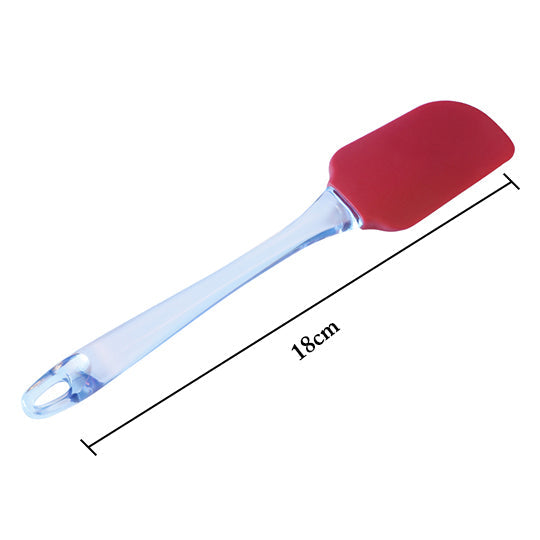Order Related Issues
Ques: How do I place my order?
Ans: Please Follow Steps for Placing Order.
- Step 1 Please Select Desired Product Using Navigation within Specific Category
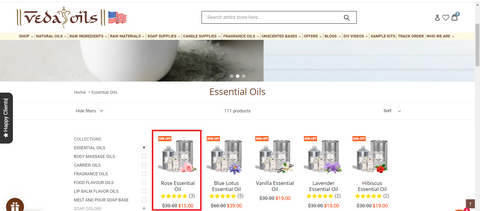
- Step 2 -> Search Product: Please use Search option, If you are not able to find product, Select the Product to view Product Details.
Note: Please Don't Do Grammer mistake While using search keyword
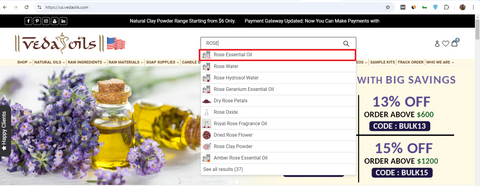
- Step 3 -> Select Product Varient: Select the Product Varient You need to Order

- Step 4 -> Add Product Quantity: Now Select the Product Quantity You need to Order

- Step 5 -> Add to Cart: Click on Add to Cart Button to Add Items in Cart

- Step 6 -> Bulk Enquiry: For Bulk Enquiry ( Product Quantity > 25 lb), Please Fill Bulk Inquiry Form, Our Customer care executive will contact your ASAP.
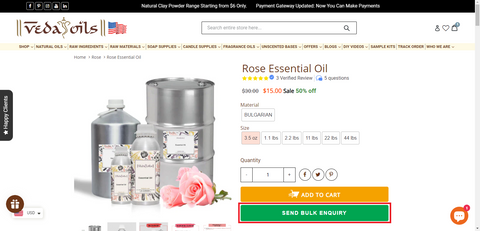
- Step 7 -> View Product Details: In Checkout Slider, Add or Remove Product Quantity

- Step 8 ->Checkout: Now Click on "Checkout" to View Shipping Details and proceed further.

- Step 9 -> Emails & News Offers: Check out the Email me with the new and offers option to get latest Offers from VedaOils Team.

- Step 10 -> Add Shipping Details: Add Shipping Details Correctly such as Country, First & Last Name City, Phone Number

- Step 11->Add Discount Code or Gift Card Code: Now Avail different Valid Coupon and Discount Code by Entering in Gift card or Discount Code Checkbox and Click on Apply Button to Get Discount.

- Step 12 ->Continue Shopping After Getting Discount &Proceed further.
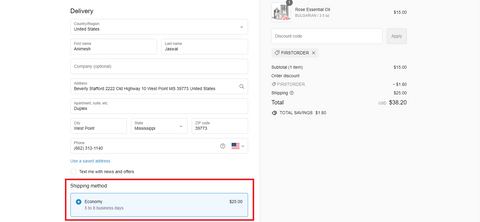
-
Step 13 ->Shipping Charges If Your Order Less then $400,then Standard Shipping Charges is applied.
Note: Please Cross Check "Contact" & Shipping Details"
Note: For Internatinal Order Shipping Charges Applied Accordint to Weight and Location
Note: Please Cross Check "Contact" & Shipping Details

- Step 14 ->Payment By Credit Card or By PayPal: Add Credit Card Details such as Card number, Name on Card, Expiration Date & Security Code

- Step 15 -> Payment By Credit Card : Fill you Card Details and Click on Pay Now to complete your Payment

- Step 16-> Payment By PayPal: Fill you Card Details and Billing Address and Click on Pay Now to complete your Payment.

- Step 17 ->Order Confirmation Mail: You will get Order confirmation mail on registered mail like this.

-
Step 18 -> Payment or Order Confirmation issue :If you Face any issue Regarding Payment, Order Confirmation, Shipping Address Issue, Please Connect with us using Different Option such as:
1. Chat Us
2. Whatsapp
3. Customer Care number

Q: How to View Previous Order Detiails?
Ans: Please Follow Steps for Creating Account.
- Step 1 -Add Registered Email ID & Password to Login in your Account

- Step 2 -Click on Account Button to view Order Details

- Step 3 -Click on Order ID Button to view Product Details You Ordered

- Step 3 -Check Out All Order Details

Q: Can I buy multiple products in a single order?
A- Yes, you can add multiple products to your cart and order them at once.
Q: How do I know that my order is confirmed?
A- You will receive a confirmation mail from our side shortly after your order has been placed.
Q: Can I leave items in my cart for future purchases?
A- Yes, you can leave products in your cart for future purchases.
Q: Do I have to have an account to place an order?
A- Yes, you need to make an account to place an order on our website.
Q: Can I order a product that is "Out of Stock"?
A: No, You can't add the product to your cart and we will notify you once it is back in stock.
Q: How do I make changes to my order?
A: You can make changes to your order by logging into your existing account on VedaOils.
Q: Can I place my order over the phone?
A: Yes, you can place your order over the phone. Talk to our customer care providers and they will get you through.
Q: I cannot complete my registration, what do I need to do?
A: You can talk to our customer care service provider to get your issue resulved.
Q: I am having some issues on the site. What advice can you give me to successfully place my order?
A: We recommend you to make an account to avail of many benefits and to talk to our customer care provider if you face any issues related to order, payment, etc.
Q: How do I find out what products will be coming up?
A: Subscribe to our email and we will update you about upcoming products, discounts, seasonal sales, etc.